My Favorite Hacks and Apps
for your Creative Career
After nearly two decades as a creative entrepreneur and writer, I’ve come to find some of the best hacks and apps for your creative career (including great tools, and software) that make my days run smoother. And when I find something great, I love to share! But it’s been a while since I’ve done a roundup of tools and hacks, so I thought I’d send you a list of some of my favorites today.
In this post I’ll cover: graphics software, getting sh*t done tips & tools, my favorite bookkeeping tool, social media automation, email marketing recommendations, and ways to shore up your mental reserves and stay motivated to build your creative empire! I hope you find some gold nuggets here.
Here we go: Some of the Best Hacks and Apps for your Creative Career
DIY Graphics Software for Non-Designers
If you should have the need to create some graphics for your brand and you don’t have the budget for a designer, here are a couple of great options:
Visme is an online tool for creating a variety of graphics and fancying up information for things like printables, infographics, documents, social graphics, and presentations. It’s all online within your browser so you don’t need to download software. They have a variety of design templates and elements to choose from. It can really help you get your brand looking polished for a pretty minimal price.
Favorite features:
- User-friendly, logical design templates
- Quick tutorial videos to get you going fast and provide guidance for the less design-inclined
- In their top package ($20/mo) you can utilize custom URLs, track views, upload your own fonts, create a brand palette, and much more.

Canva is also a good tool, but not as robust. Like Visme, it also has a free basic membership that you can try out before committing. I feel like Canva is more geared toward making print materials like posters, cards, photo collages and social media images.
Favorite features:
- User-friendly design templates
- It’s a little cheaper if budget is a concern
Getting Sh*t Done
I often use E.ggtimer.com to set timers to motivate myself to finish tasks more quickly. It’s amazing how a little timer can motivate you.
Evernote is an awesome tool for keeping notes, thoughts, and ideas organized and available anywhere. I’ve used the desktop version for years and a few years back starting using the mobile app as well. It makes it super easy to jot down notes, ideas, even type up a draft of a chapter or blog post at the doctor’s office. The app and desktop version sync so I can keep my ideas handy wherever I am. And even the free version is pretty robust.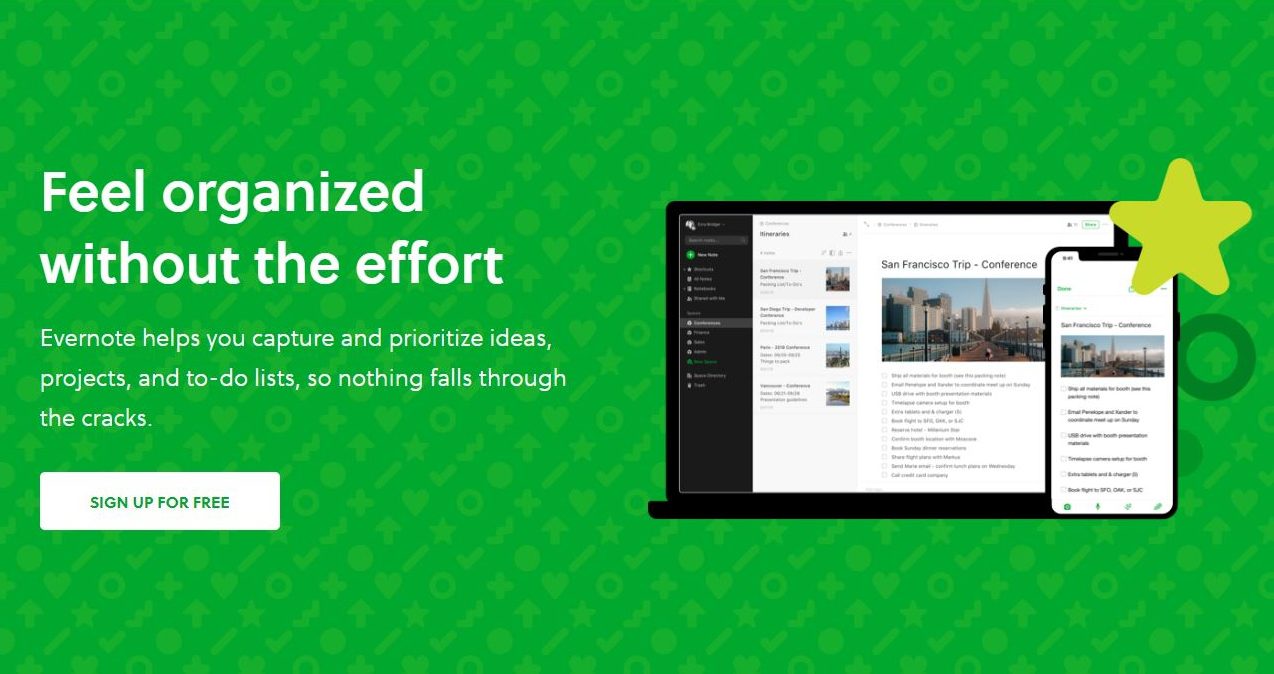
Batching. You may have heard me talk about this before, but as much as possible I try to batch alike tasks to save time and mental energy. So for instance, I generally only check mail once or twice per week, check email at set times (instead of incessantly all day), etc.
Communicate. I’ve been working from home since my kids couldn’t walk. And even though everyone says “it must be so easy,” you have to protect your time and space. Carving out dedicated, uninterrupted hours is key. Having a door to shut is equally important. And finally, a lot of chaos and tension can be solved by communicating with loved ones that your work time is important. Sometimes family gets frustrated when I’m not available to chat during work hours, but if I split my focus my work suffers and so do my deadlines. This isn’t a set it and forget it kind of solution by the way, it’s an ongoing reminder to folks that you take your work seriously.
More getting sh*t done tips are also here.
Bookkeeping
For me, this is a necessary evil. For years I used QuickBooks and an excel spreadsheet. I did all of my client contracts (once I learned the hard way that I needed them, lol) in Word and spent a lot of time on redundant activities. About ten years ago, one of my developers recommended a new online accounting software called Freshbooks. Welp, I’ve been with them ever since. It’s not perfect, but it fits most of my needs and helps me streamline my workflow so estimates, invoices and payments are so much easier. If you’re looking for a simpler, more user-friendly solution to your invoicing and payment process I recommend checking it out. *Full disclaimer: I use the legacy version–not the All-New version they recently came out with.* For those of you who still use QuickBooks, this article (freshbooks vs quickbooks) compares the two so should give you some more information on which one would suit you better at all ends. If your business is small, you may want to use a small business bookkeeping accountant like Dave Burton to help you sort out your books.
Favorite features:
- Easy online invoicing & online payments (via PayPal, Stripe or others)
- Can see when a client has viewed an estimate
- Can track your time worked on a project and bill for it easily (same with expenses)
- Clients can see their entire account history with you
- Easily integrate hour-tracking and invoicing with sub-contractors
Social Media Automation
Buffer. I really like Buffer because it’s easy to schedule posts ahead of time and make sure they’re at the best time of day. To me, it’s the simplest, cleanest social media scheduling software out there at the pricepoint of only $10/mo. for their basic package.
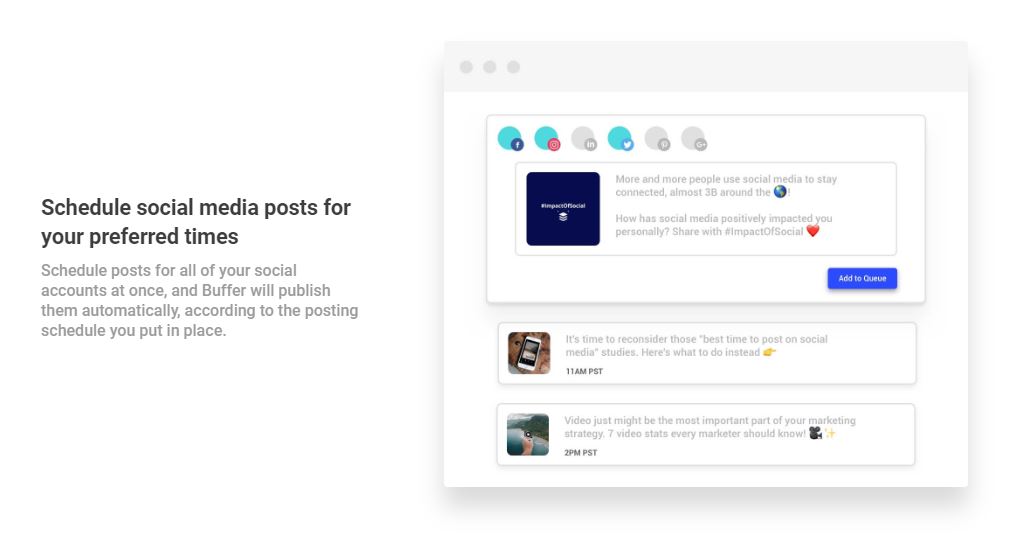 Favorite features:
Favorite features:
- Schedule up to 100 posts at the optimal times in advance (or more if you have a biz acct)
- Content Inbox! Easily setup a feed of content from your favorite sites and simply click to add those shares into your mix
- For those who aren’t designers, they also have Pablo integrated which makes it easy to find shareable images and add text to them to help your posts pop.
- Automatic posting to Instagram (a lot of other schedulers don’t do that)
Email Marketing
I have two top favorites here: ConvertKit and Mailchimp.
ConvertKit is what I now use myself and recommend for many clients who want more robust features than Mailchimp but don’t want the complication and price of some of the other email marketing providers.
Favorite features:
- If you want to understand your email list folks on a more granular level, you have a lot more flexibility on what and how to send emails.
- Sign up forms are easier than MailChimp
- Setting up sales or sign up funnels are the easiest of any email marketing software in this pricepoint.
- Customer service rocks and so does the company–great values and people!

Mailchimp is great too, especially if you’re just starting out and don’t have a lot of money (free starter package) and want a pretty simple solution.
Favorite features:
- Basic email automatons are simple to setup
- Visual drag-and-drop email (& template) creator is very user-friendly
- Women-run business! They were one of BinderCon’s first sponsors.
Mental Health & Motivation
Connect with other humans. As a creative human, you know that your work enriches people’s lives–or at least you should. (I’m telling ya!) But sometimes pursuing your creative dreams is hard and lonely. It helps to get out and find similarly minded folks, whether that’s in person (best) or online. Knowing others are experiencing similar challenges and joys and learning from their experiences is gold. Volunteering (if you can swing it) for an organization you care about is another great way to help others while also building your network.
Speaking of connecting with other humans. I’m a part of an online community for creatives called Wandering Aimfully. Founders Jason & Caroline Zook are kickass, unconventional, zero bullshit, creative entrepreneurs and their community includes a wealth of resources, courses, software and more.
Take mindful breaks. Okay, we all have THOSE days. For me, it’s easy to work all day on the computer, only taking breaks to drink water and use the restroom. But this is not healthy. Not for my eyes, or my mind. I try to make a point to take a legit lunch break–non-working and get outside if possible. It also helps to have an app like Calm on my phone where I can just take 5 minutes anywhere and regroup.
Morning Routine. Since I’ve been traveling around visiting folks a lot this summer, my morning routine has pretty much flown out the window. And my headspace suffers from it. If there’s one practice I can say makes the biggest difference in my mindset, stress level, and mental clarity, it’s taking time for myself in the morning before I do anything else.
Do you have some additions?
I would LOVE to hear about any hacks or software/apps that really help you in your creative career. Leave a comment below.
Could you use some inspiration?
Sign up for my monthly emails. I'm not talking about sending you some bullshit-life-is-all-flowers-and-rainbows inspirations. I send real-talk about staying motivated and determined to live your dreams.
I promise I'll only send good things. So join up. I'd love to have you with us! ~Andrea
for your Creative Career


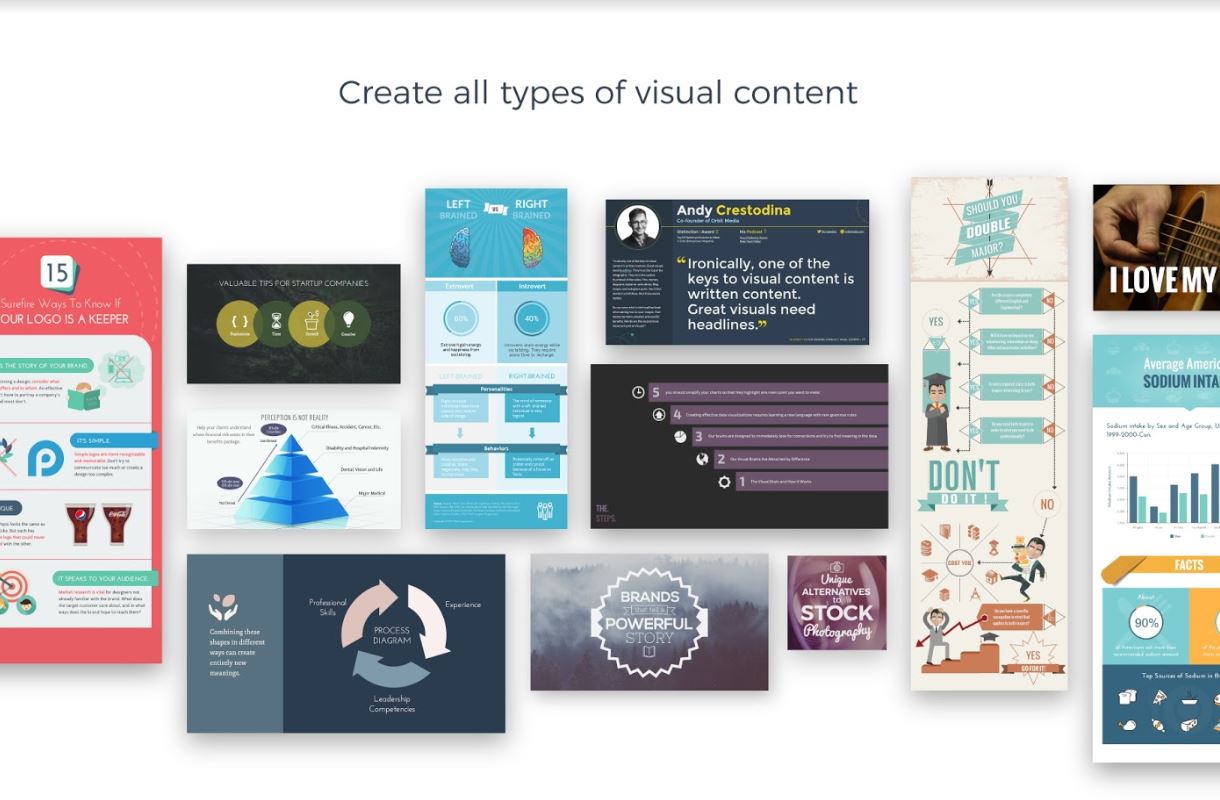

 Andrea Guevara
Andrea Guevara